Now you do.
So, I've had mine up for a few weeks, without realizing that it goes to an error screen. Oops.
There are different options to choose from, and apparently if you care that much, you can make your own. The last time I was there, I stared at the two different green buttons and couldn't figure out the difference. I decided the top one was lighter. But I just noticed the "dark" one is outlined in black. Duh.
It's super easy to do, but here's a tip for the 2nd step. Don't put in your URL. What you need to do, is search for your blog on your Feedly page. I picked the view that looks the closest to my Google Reader, and at the Top Left there are two options that say: "My Feedly" and "+Add Content". Choose the second option "Add Content". Then search for you blog. You should be able to find it. Then in your URL bar you are going to copy everything AFTER the word "feed". Even if it's in the middle and surrounded by weird symbols. You are going to paste this in the 2nd Step.
Click on the button under Step 3 to make sure that it goes directly to your blog in your Feedly. If it does, copy the HTML, and follow the directions on how to add the button to your page according to what kind of blog you use.
Pretty simple! If you have any question, let me know, and I'll try to help you as best as I can.
Subscribe to:
Post Comments (Atom)









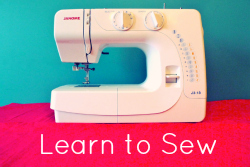
No comments:
Post a Comment